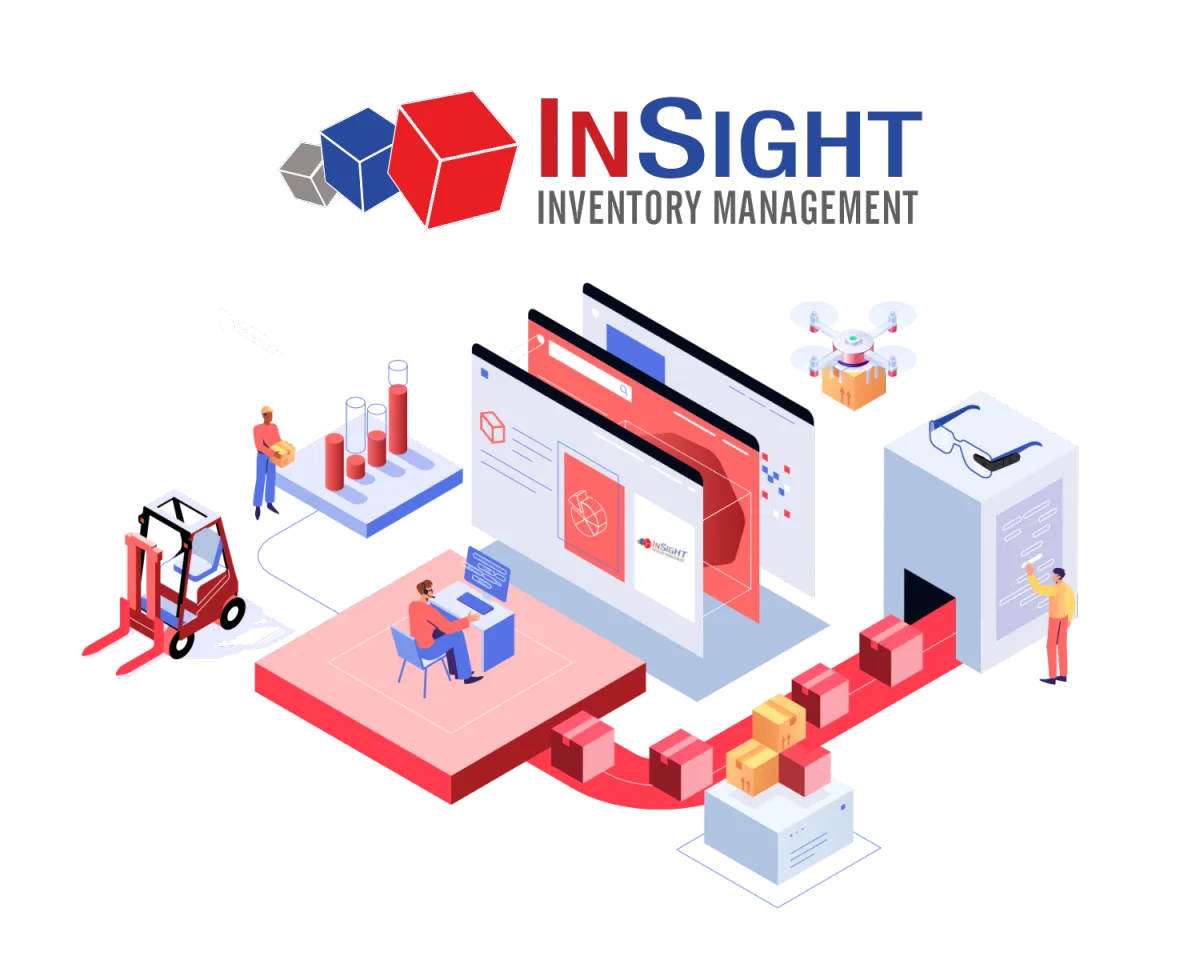
Streamline Your Inventory Management with InSight
No more stockouts or overstocks. With InSight you can easily manage your inventory across multiple channels and stay on top of your stock levels in real-time.
Seamless integration with your e-Commerce, ERP, and POS systems allows you to effortlessly monitor your single, or multiple warehouses and DCs and ensure your operations are maintaining pace with customer orders.
Book A Demo Today with our expert team!
Request A Demo and Discover What is Possible

Core Features
Scaling your business means you need to keep pace with your customer orders and ensure your inventory levels are where they need to be to meet demand so your commitment to your customers remains a priority.

Alerts & Custom Workflows
Get alerts of low supply so you never fall below critical stock levels. Additionally, with our experienced developers, we can implement customized workflows that fit your unique business processes.

Inventory Visibility
Get high-level visibility of inventory levels so you can assess what may be under stocked or over stocked.
Single or Multiple Locations
Static or Mobile Units

ROI Realized Within Months
Reduce costs and ensure you always have what you need, when you need to ensure customers remain satisfied and your sales continue to increase. Return-on-investment can be realized within a few months after install.
InSight Makes A Difference
Our inventory solution will make dramatic impacts on your core priorities
40%
Increase in Labor Efficiency
3X
More Orders Fulfilled
10-20%
Increase in Picking Efficiency
100%
Increase In Inventory Availability
eCommerce + POS + ERP Integrations
Our team will ensure seamless integration with your existing eCommerce, ERP, and Point-of-Sale systems.
Shopify
Square
WooCommerce
Vend
QuickBooks
NetSuite
And Many More



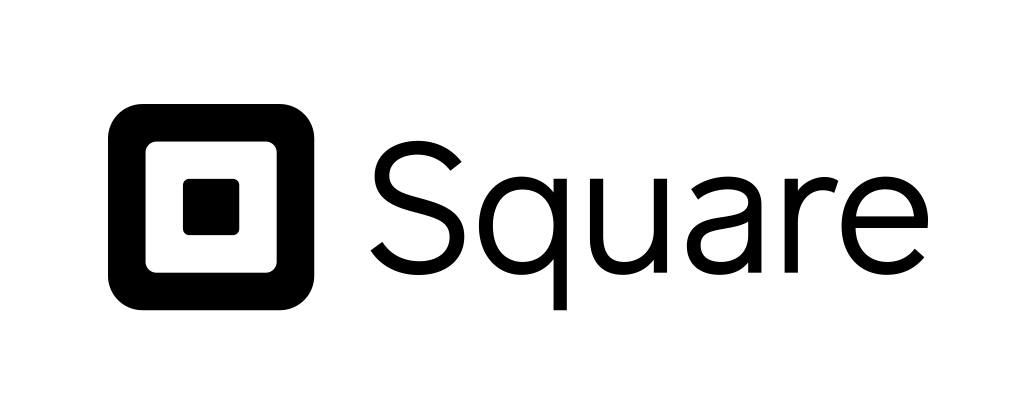



Cloud-based, SaaS Solution
Platform That Scales With You
Adaptive cloud databases & scalable web application technology allows our system to grow with you.
Open API for additional connections & 3rd Party Integrations
Features Roadmap for Continuous Development
Support Team to Assist with On-boarding & Training

E2 Vision Integrations
Vision Glass
Wearable Smart Glasses that allow you to streamline picking, packing, and put-away processes with intuitive, audio and visual interfaces. Augmented visual feedback, audio commands & workflows, and hands-free photo capture enables a new level of efficiency, accuracy, and safety in your operations!
Available on Vuzix and RealWear Wearable Devices (ProGlove attachment available).

Vision Mobile
Mobile applications can be deployed to your devices that allow your team to access your system at the palm of their hand. Allowing a greater user experience & flexibility when compared to RF guns and paper lists. Quickly scan locations & items, customize workflows for picking, packing, and put-away, and quickly access alerts & item information.
Available on iOS and Android Devices

Vision Desktop
Build custom workflows and push to all glass & mobile devices on your team, assign orders to specific team members, and optimize your Vision + InSight deployment.

Don't Take Our Word For It. Hear From Our Customers
“InSight has a user friendly interface, making it easy to use and understand.”
Molly Lothman
Hometown FIreworks
“I like how InSight validates the data that I enter. It’s much easier and far more accurate to work with compared to Excel.”
Macaela Cottam
Papa Lyons Discount Fireworks
“InSight is a time saver.”
Sally Bayless
Through The Magic Door
